If you run a home service business, such as a plumbing or roofing company, you know the value of generating phone calls from local customers. One highly effective strategy to increase call volume is by creating multiple Google Local Service Ads (LSA) accounts within the same city. This benefits you in two ways. First, it allows you to have Google Local Service Ads that are not bogged down by bad reviews left on your Google My Business Account. Second, it allows you to secretly have multiple businesses and listings within the same city, increasing your visibility to potential customers.
This step-by-step guide will help you set up and manage multiple accounts to maximize your visibility and customer reach.
Step 1: Create Your Primary Google Local Service Ads Account
- Set Up the Primary Account (if you haven't already):
- Use Your Business Address: Begin by setting up your primary LSA account using your main business address.
- Google My Business (GMB) Listing: If you haven’t already, claim your business on Google My Business. Your Google reviews, business details, and photos will automatically sync to your LSA account.
- Claim Your Reviews: Ensure that your GMB reviews are transferred to your LSA account, as these will play a major role in ranking your ads higher and building trust with potential customers.
Step 2: Set Up Additional Google Local Service Ads Accounts
This is where you will hack the system.
- Create Unique Gmail Accounts:
- Each new LSA account requires a separate Gmail address. The email does NOT have to be a business email. To streamline this process, you can create variations of your business email address with a personal email address. The one caveat is it does have to be a gmail email.
- Example: Use the format
businessname+locationX@gmail.com(e.g.,businessname+atlanta1@gmail.comorbusinessname+technician1@gmail.com). - By using a unique Gmail for each account, you can easily manage multiple profiles while keeping them separate from your main GMB profile.
2. Use Unlisted Addresses:
- For each additional LSA account, use an unlisted address like your home or the home addresses of your technicians. Google allows LSAs to be set up without a visible business address, and proximity matters in how ads are displayed to potential customers.
- Why This Works: Google's algorithm often shows LSAs to customers located closest to the address associated with the account. By creating multiple accounts with different addresses, you increase the chances of your ads being shown to more potential customers across the city.
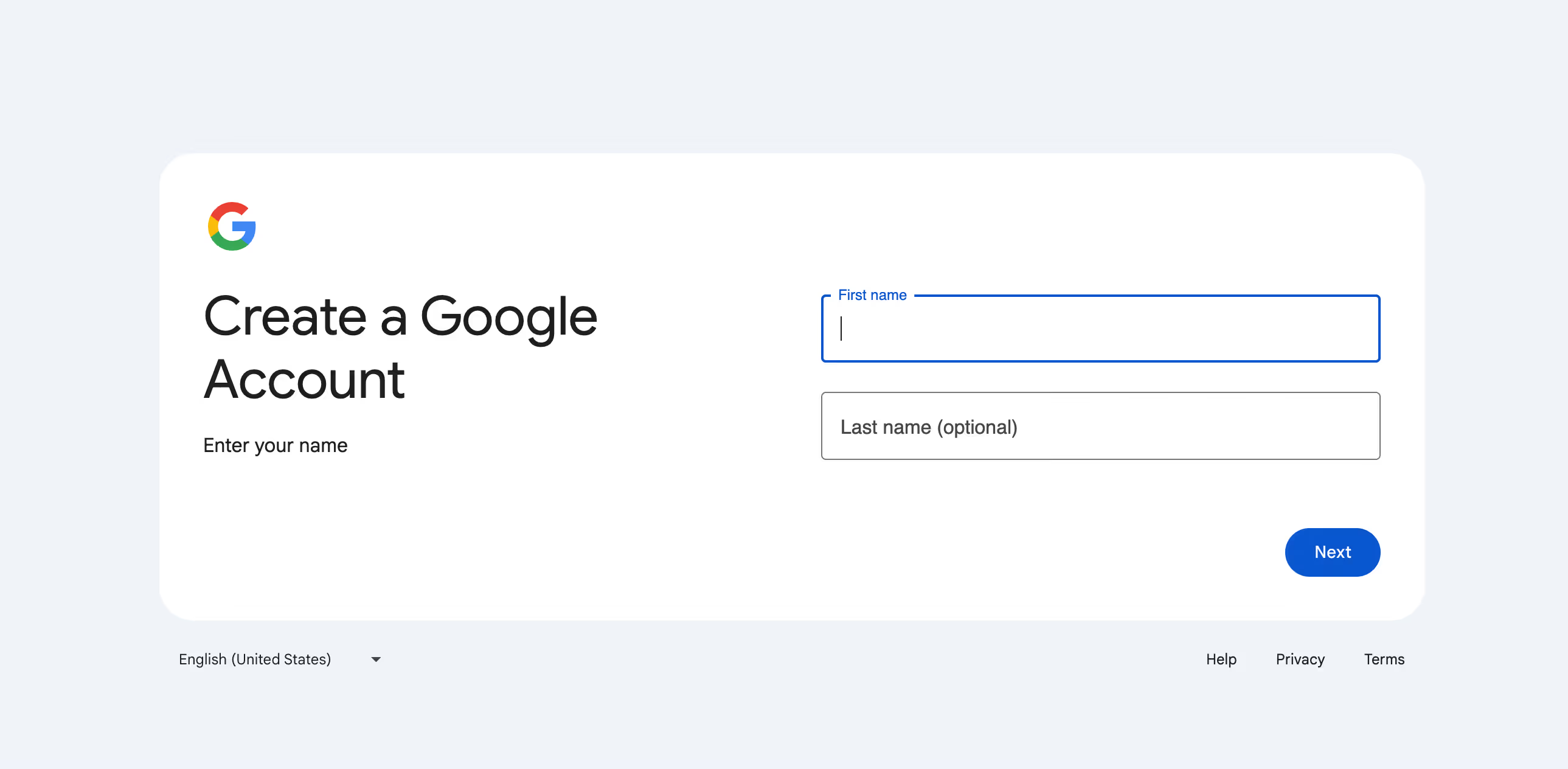
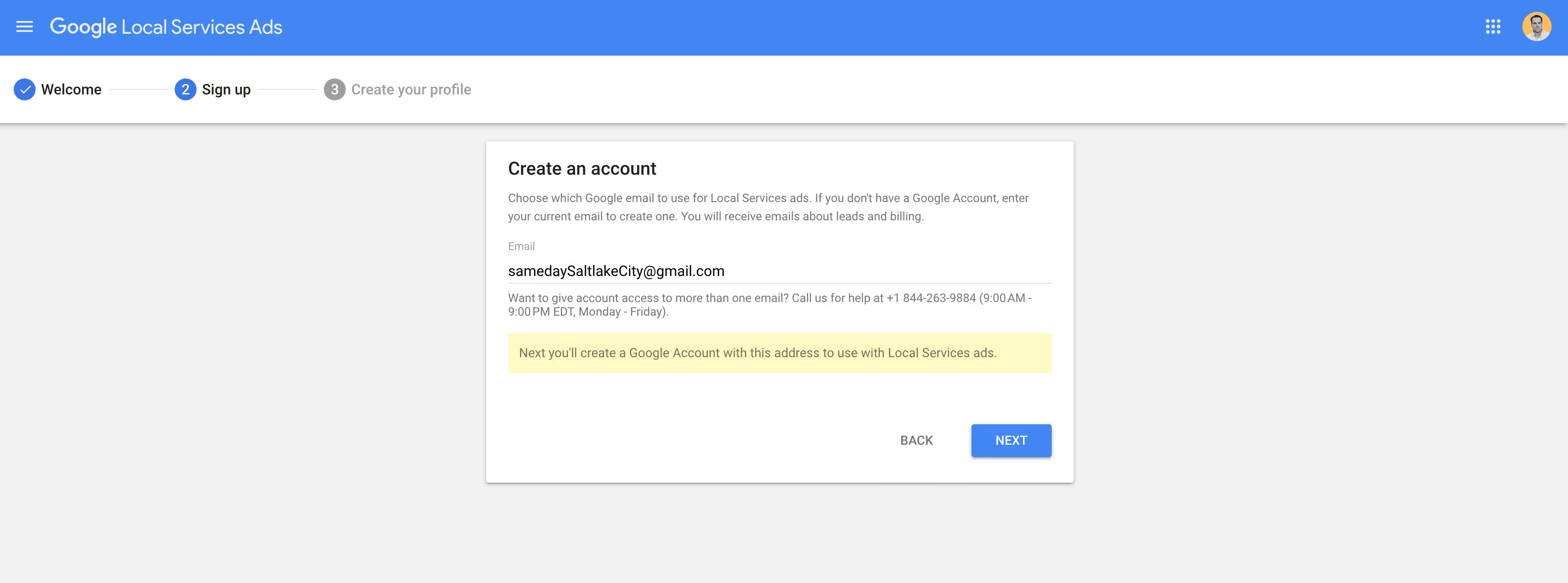
Step 3: Account Creation and Setup
- Sign Up for New LSA Accounts:
- Go to the Google Local Service Ads platform and sign up using each unique Gmail address.
- Follow the prompts to set up each account, making sure to use the different home addresses (or employee addresses) for each profile.
- Remember, this process needs to be done separately for each new account.
- Input Business Information:
- During the setup process, enter all necessary business information such as licensing, insurance, and service areas. This information must be accurate and up to date to comply with Google's verification requirements.
- Keep Profiles Separate from Your Main GMB:
- Be sure not to link these additional accounts to your existing Google My Business profile. This separation is key to ensuring that each account operates independently, maximizing your business’s visibility in different areas.
Step 4: Verification and Approval
- Business Verification Process:
- Each LSA account will need to go through Google’s verification process, which might include background checks, license validation, and insurance checks, depending on your business type and location.
- You may be asked to submit documentation or schedule a verification call with Google.
- Approval Timeline:
- The verification process typically takes a few days to a couple of weeks, depending on the complexity of your business and the information submitted. Be patient, but keep an eye on your email for any updates or additional requests from Google.
Step 5: Generating Reviews for New Accounts
- Obtain the Review Link:
- Once your new LSA accounts are verified and approved, Google will automatically create a unique review link for each one. This link allows customers to leave feedback directly tied to the specific account.
- Collect Reviews Quickly:
- Share the review link with a few trusted, well-known, happy customers to jumpstart the account with some positive reviews. Reviews are a critical component in building credibility and improving the visibility of your LSA.
- Make sure the reviews are genuine and come from real customers who have used your services, as fake reviews can violate Google’s policies and harm your accounts.
Step 6: Monitor and Optimize
- Track Performance:
- Once your accounts are live, regularly monitor each LSA account’s performance. Use the Google Local Service Ads dashboard to track metrics such as call volume, customer engagement, and review count.
- Pay special attention to which accounts are generating the most leads based on location and which services are receiving the highest interest.
- Refine and Optimize:
- If certain accounts perform better than others, consider expanding your service area or adding more profiles in underrepresented parts of the city.
- Continuously refine your bidding strategy to stay competitive, and make sure all business details across each account are accurate and consistent.
Tips for Success
- Be Consistent: Ensure all of your listings—both in LSA and across other platforms like Google My Business—present the same accurate information. Inconsistencies can confuse customers or lead to problems with Google’s verification process.
- Focus on Excellent Customer Service: The more satisfied your customers are, the more likely they are to leave positive reviews. Great reviews build trust and can elevate your ads to the top of local search results.
- Stay Informed: Google regularly updates its algorithm and the features available through its advertising platforms. Keep up with these changes to ensure your ads continue to perform well.
Conclusion
By following these steps, your home service business can dramatically increase its call volume through multiple Google Local Service Ads accounts. This strategy takes advantage of Google’s proximity-based algorithm to boost your visibility in various neighborhoods across your city. Remember to keep the information in each account consistent, collect reviews early, and monitor performance to refine your approach. With this setup, your business will have a powerful tool to capture more leads and grow faster.
Looking for more modern tools to improve and automate your business? Consider working with an Automated phone system like Sameday.

.avif)
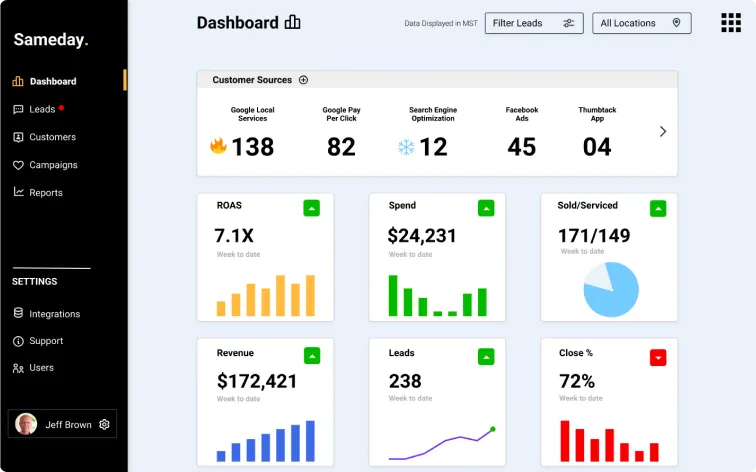



.svg)